
The Basics
SMTP stands for Simple Mail Transfer Protocol. Simply put (see what I did there?), SMTP is a communication tool for email transmission between servers that manages outgoing mail.
Picture a beautiful meadow of wildflowers. As the flowers sway in a gentle breeze, happy little bees bounce from flower to flower. Those bees are harvesting nectar and pollen to bring back to their hives and turn into honey. Without something intentionally carrying the pollen and nectar, it won’t make it to the hive. 🐝
That’s what SMTP does! An SMTP server takes the raw data of your email communication, processes it so it can be read, and delivers it to its final destination.
How Order Desk Uses SMTP
If you’re using Order Desk to send emails, SMTP is part of the process. When you send your emails directly out from our server, our email address is used as the sender along with the name of your store. Since you’ll want to be the one receiving responses from your customers, your email address will be set in the reply-to field:
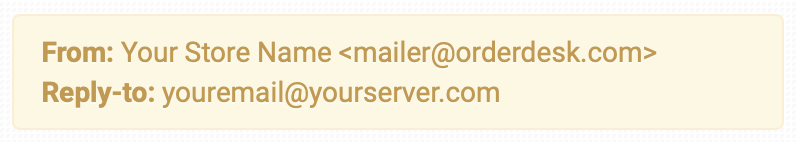
If you’d rather send email communications using your own domain, you can enter your SMTP server credentials in your Order Desk store settings:
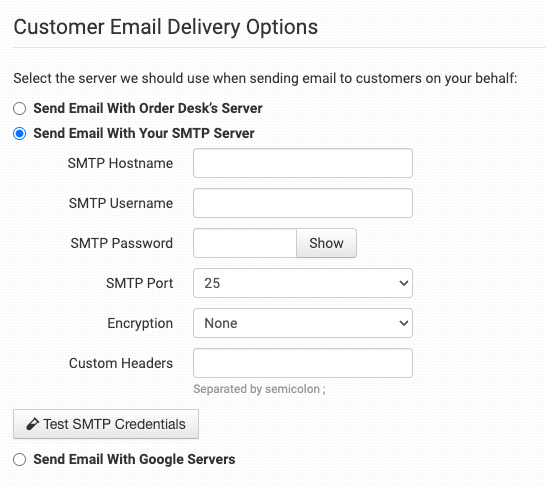
If you’re using Google servers, you can input that information instead:
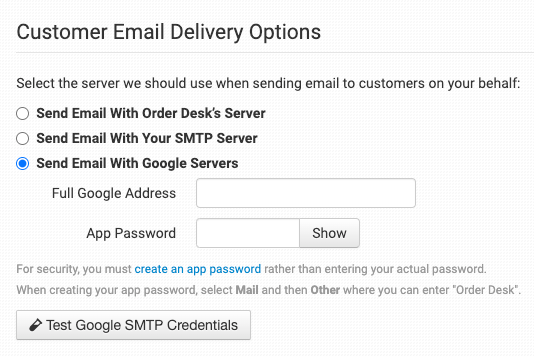
You can learn more about sending email with Order Desk in this guide.
How Can I Get An SMTP Client?
If you don’t have an SMTP client you can use or you aren’t sure how to get started, here are some options we can recommend:
- Gmail – Google provides a good SMTP server. Please be aware that there are some daily limits. As seen above, Order Desk has a native tool in the app for inputting this information.
- SendGrid – Users can send emails at a rate of 100/day for free. An upgrade to $20/month for 50K emails is available.
- Mailgun – Starts at $35/month for 50K emails.
- Postmark – Starts at $15/month for 10K emails and goes up to $55/month for 50K emails.
- Mandrill – This is a paid add on if you are already using Mailchimp and costs $20/month for 25K emails.
- Amazon SES – This AWS tool is very affordable but can be a bit complex to setup. The first 62K emails per month are free. Attachments are 12¢/GB.
- MessageBird – Starts at $20/mo for 50K emails.
As always, our support team can be reached at support@orderdesk.com to answer any questions you might have while you’re getting set up!


