In this month’s newsletter:
- Not one single April Fool’s Day joke (I promise!)
- Lots of Print on Demand item level option updates
- A few new integrations 😋
- Spotlight On…Recovering Your Account Access
With that said, let the newsletter commence!
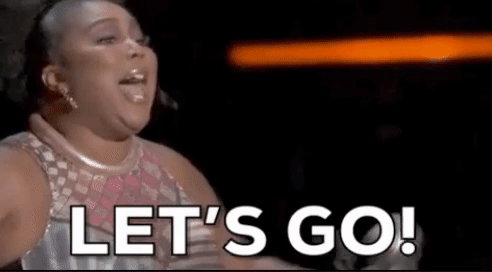
Integration Features & Updates
Print on Demand
Additional item level options that can be set as variations or item metadata for:
- Acrylic Idea Factory: The print_url field now accepts PDF or JPG (up to 2). Details Here.
- Prodigi: The print_location field now accepts up to 5 options. Must correspond with the matching print_url_x (e.g. print_url_1 and print_location_1). Details Here.
- Monster Digital: If an order is a reprint, each item must have the correct data in the reprint_reason and reprint_images fields. Details Here.
- Cloudprinter: Up to 6 options now accepted for print_url and print_type. Details Here.
Additional order level options that can be set as checkout data or order metadata for:
- Spoke Custom: Use spokecustom_key to pass an API key that will override the default stored in Order Desk and spokecustom_customer_name to pass an API name that will override the default stored in Order Desk. Details Here.
Printeers now has Sync Inventory options available in the integration settings. Details Here.
Fulfillment
Additional item level options that can be set as variations or item metadata for:
- Dubow: Use RetailPrice to pass the retail price of an individual item and HarmonizedCode to pass the HS Code for the item. Details Here.
New Integrations
Cart: LogicBroker
Fulfillment: Fulfillify
Print on Demand: Merchize, ShirtplatformAPI
Spotlight on…Recovering Your Account Access
Did you forget your password?

As an avid forgetter of passwords, I know the woe of trying to log into a website and realizing you didn’t use one of your 3 trusty passwords.
We all have just 3 passwords, right?
Next Steps
Now that you’ve admitted to yourself that the password is lost in the deep recesses of your brain, you’ll need to click ‘Forgot Password?’ on the Order Desk login page. After you’ve done that, a Send Password Reset Instructions tool will almost magically appear, where you can then put the email you use for your account in the Email Address field and click Submit:
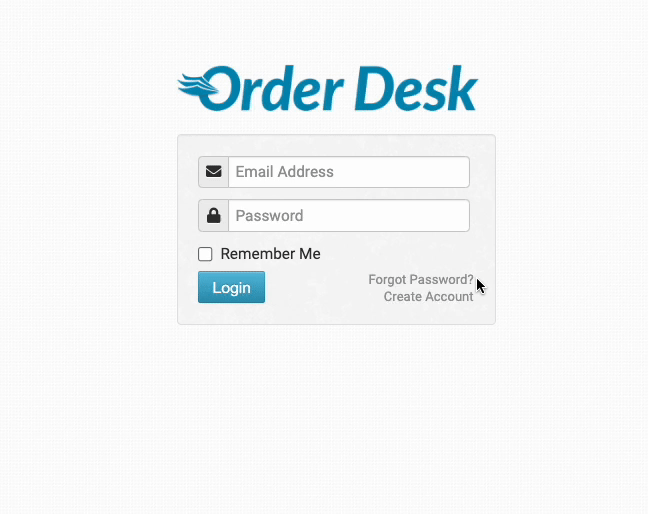
From there, we’ll send you an email that will allow you to reset your password!
What if you can’t find the email in your inbox?
No problem! Sometimes password reset emails end up in the spam inbox, so check there first if it doesn’t appear in your main inbox after a few minutes.
If you still can’t find the email, there is a chance that the email address you provided might not be associated with your Order Desk account. While that sounds like a strange notion, many people use multiple emails for their business and on occasion this can lead to a bit of account confusion.
If that happens, reach out to us at support@orderdesk.com with your store name! Our support team will help you get back to managing your store in no time. 😊
Switching Gears
That’s all for now!
Since the dreaded April Fool’s Day has now passed, hit us up at support@orderdesk.com to tell us: what’s the worst prank you’ve ever pulled? Don’t be shy, we won’t judge.
I once created an elaborate story that my parents were going to surprise my older sister with a sports car for her 16th birthday.
…it didn’t go well.
See you next month,
Patricia and The Order Desk Team


